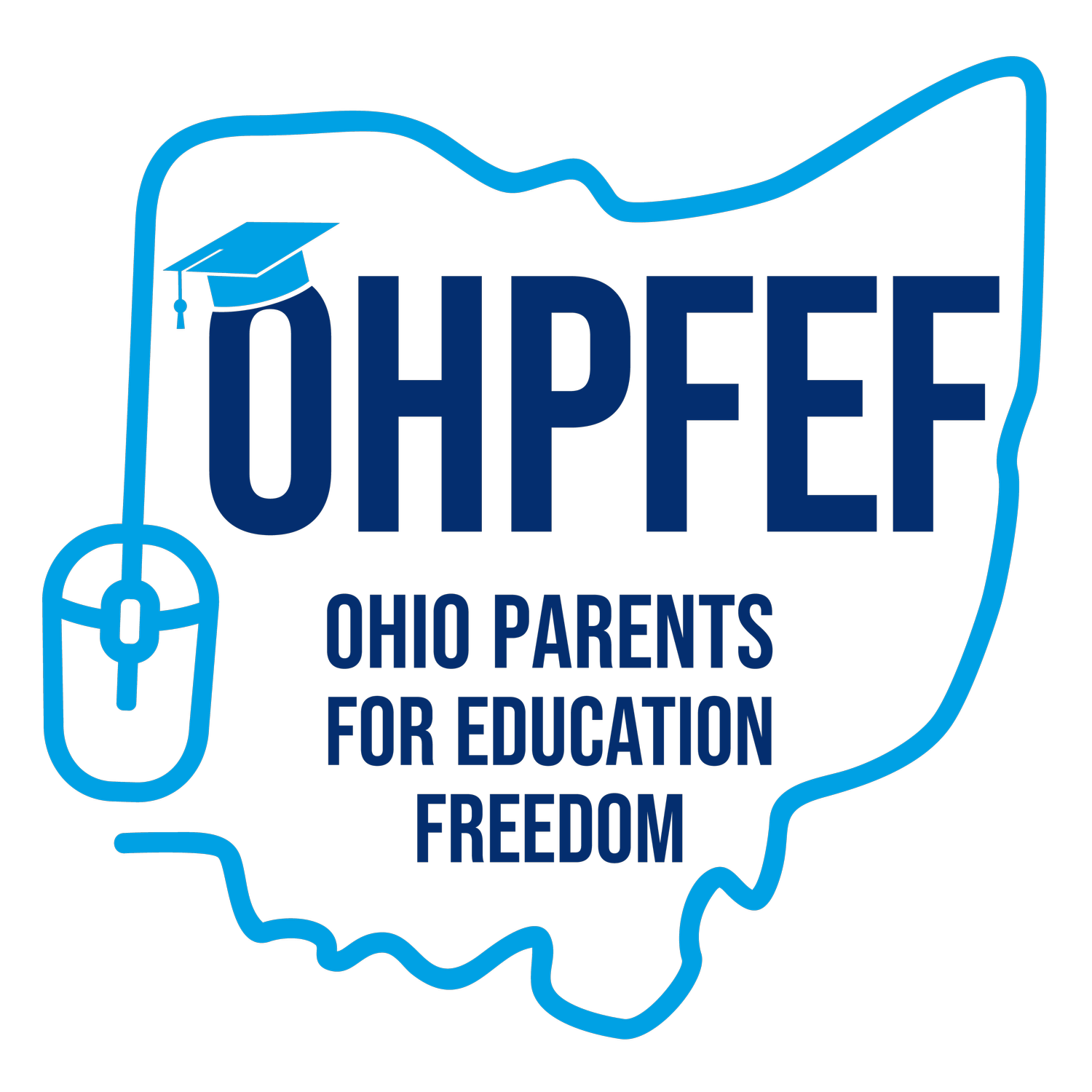HOW TO CONTACT YOUR STATE LEGISLATORS (State Representative/Senator) & GOVERNOR
To contact your State Legislators you first need to find out who they are (if you don’t already know). To do that you first need to find the +4 of your zip code at USPS.com by entering your street address. Then, search for your legislators by entering your Zip+4 (you’ll get more accurate results than searching by address, especially in urban areas).
Follow the links that appear on the map images to their official webpages where you’ll find their information on the legislator including their contact information, phone number and a form email. That form is a bit limiting SO you can also email them more directly at their district email address.
Each House email address begins with the letters REP (short for Representative) followed by the number of the House district that the member represents and then @ohiohouse.gov.
Example: Rep92@ohiohouse.gov or Rep02@ohiohouse.gov
For members of the Ohio Senate, their addresses begin with the senator’s last name followed by @ohiosenate.gov. Example: Smith@ohiosenate.gov
Note: There are currently two Senators with the last name Huffman, Senator Matt Huffman is MHuffman@ohiosenate.gov and Senator Stephen Huffman is SHuffman@ohiosenate.gov
If in doubt, simply call your legislator’s office and ask for their district email address.
If you already know who your legislators are you can find contact information for the State House of Representatives here and for the State Senate here
To Contact the Governor — The usual contact information, along with a form that you can fill out to send a message to the Governor can be found here.
Last but not least is social media. You can usually find your legislators’ official accounts on Facebook or Twitter by doing a simple search on those platforms for their name or their title plus their name (ex: Representative Joe Smith or Senator Joe Smith). Campaign social media accounts are also fine to message them on. (However, please be respectful and try to avoid messaging them on a personal profile.) We have a database of every legislator’s social media profiles, so please reach out to us to get their social media info if you can’t find them.
Here are Governor DeWine’s official Facebook, X, and Instagram.
It’s best to keep your messages personal using your own words to share the story of why you chose an eSchool, and why it’s working for you, or about any current issue affecting our eSchools. That being said here are some talking points, just to give you ideas of what to talk about and focus on. Please try not to use these words exactly – your own words are ALWAYS better at getting the message across to legislators.
Get students involved — Draw a picture of what they like best about their school, record a video of them doing schoolwork, or share an assignment they completed and are proud of…anything they want! Tell us about it on the Student Ambassador Point Submission Form and they’ll earn points for it in our Student Ambassador Program.
Please reach out to us at INFO@OHIOESCHOOLCOALITION.COM with any questions